请按照本指南使用 Cloudflare 仪表板创建 Workers AI 应用程序。
如果您还没有 Cloudflare 帐户 ↗,请注册一个。
要创建 Workers AI 应用程序:
- 登录 Cloudflare 仪表板 ↗并选择您的帐户。
- 转到 计算 (Workers) 和 Workers & Pages。
- 选择创建。
- 在 从模板开始下,选择 LLM 应用。选择模板后,将在仪表板中为您创建一个AI 绑定。
- 查看提供的代码并选择部署。
- 在其提供的
workers.dev子域上预览您的 Worker。
Editing in the dashboard is helpful for simpler use cases.
Once you have created your Worker script, you can edit and deploy your Worker using the Cloudflare dashboard:
- Log in to the Cloudflare dashboard ↗ and select your account.
- Select Workers & Pages.
- Select your application.
- Select Edit Code.
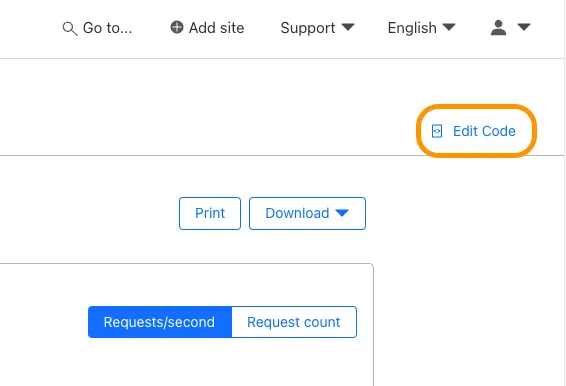
To develop more advanced applications or implement tests, start working in the Wrangler CLI.
- Run the following command, replacing the value of
[<DIRECTORY>]which the location you want to put your Worker Script.
npm create cloudflare@latest -- [<DIRECTORY>] --type=pre-existingyarn create cloudflare [<DIRECTORY>] --type=pre-existingpnpm create cloudflare@latest [<DIRECTORY>] --type=pre-existingAfter you run this command - and work through the prompts - your local changes will not automatically sync with dashboard. So, once you download your script, continue using the CLI.
- @2025 Cloudflare Ubitools
- Cf Repo